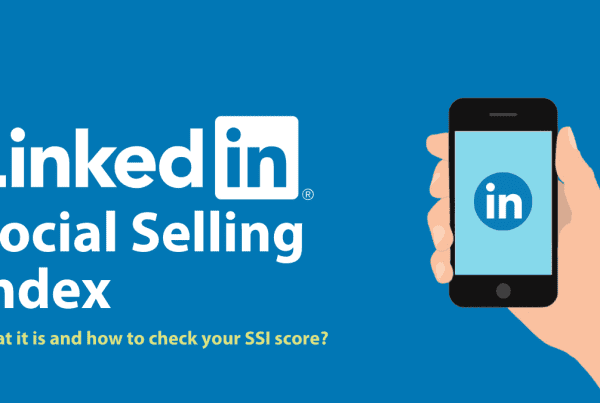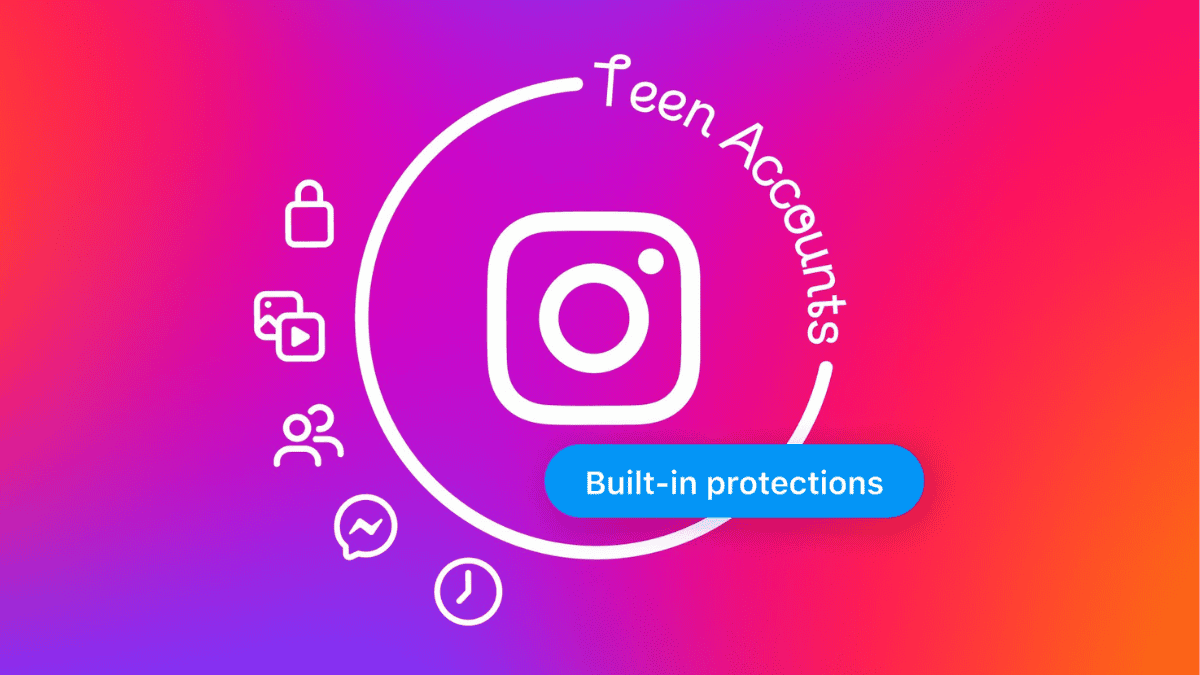
As social media grows, parents often worry about their teens’ safety online. They want to ensure their teens can connect and explore without facing unsafe or inappropriate content. A recent survey by Kaspersky and Savanta shows that 84% of parents around the world are concerned about their children’s safety online.
To address these concerns, Instagram recently launched “Teen Accounts.” These accounts come with built-in protections that automatically control who can contact teens, what content they see, and how much time they spend on the app. This new feature aims to help teens enjoy social media safely while giving parents peace of mind.
In this article, we will explore Instagram’s Teen Accounts, looking at how they work, their benefits, and any limitations. We’ll explain how these accounts aim to create a safer experience for teens while giving parents peace of mind.
What Are Instagram Teen Accounts?
Instagram Teen Accounts are specially designed profiles for teens that come with automatic safety measures and content restrictions. These accounts help control who can contact teens, limit exposure to sensitive content, and encourage healthier online habits.
Teens under 16 are placed into these accounts by default and need parental permission to change any settings to be less strict. The main goal of these accounts is to create a safer and more age-appropriate experience for teens, while also allowing parents to have oversight and control.
Teen Accounts are currently available only in a few places and will be available worldwide in early 2025. They are being introduced one at a time, so some parents may have one teen with a Teen Account while their other teens might not have it yet.
Instagram Business Accounts vs Normal Accounts vs Teen Accounts
Here’s a simple comparison table between Instagram Business Accounts, Normal Accounts, and Teen Accounts:
| Feature | Instagram Business Account | Instagram Normal Account | Instagram Teen Accounts |
| Target Users | Brands and businesses | General users | Teens under 18 |
| Profile Type | Public or private | Public or private | Private by default |
| Contact Options | Email, phone, directions | Basic contact options | Limited contact options |
| Analytics | Access to insights and metrics | No analytics available | No analytics available |
| Advertising Tools | Access to ads and promotions | No ad features | No ad features |
| Content Restrictions | No specific restrictions | No specific restrictions | Limited sensitive content |
| Parental Controls | None | None | Requires parental oversight |
| Messaging Settings | Standard messaging options | Standard messaging options | Strict messaging limits |
| Purpose | Promote business and engage customers | Share personal content | Safe social experience for teens |
Instagram Teen Accounts Content and Features
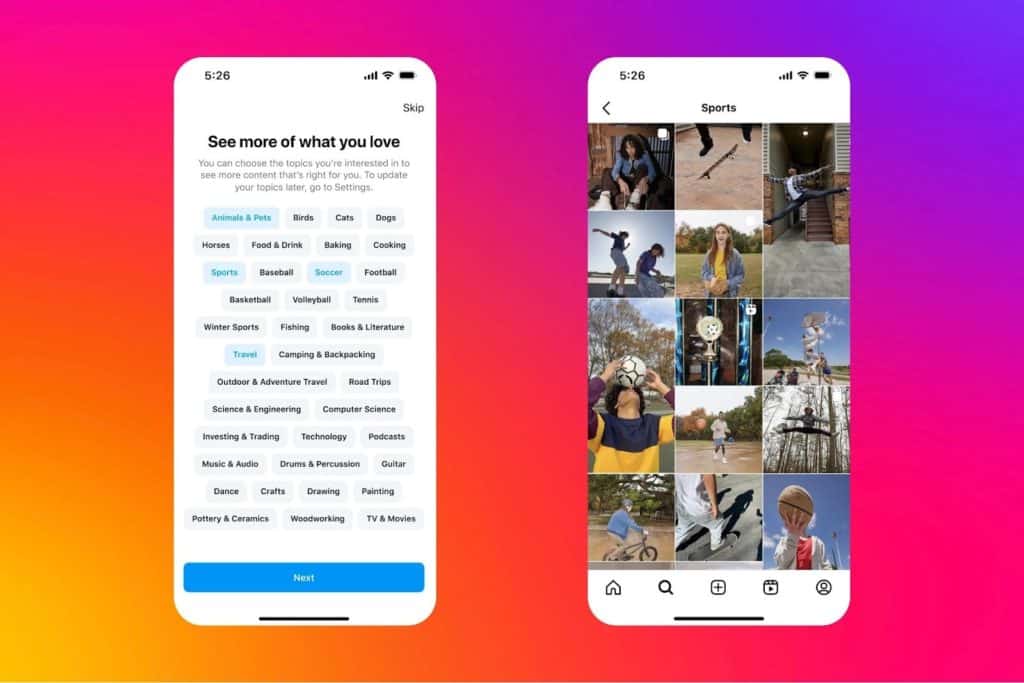
Instagram Teen Accounts are designed to filter content that might be inappropriate for teens. These accounts automatically place teens into the strictest settings for sensitive content, meaning they won’t see posts related to violence, cosmetic procedures, or other mature topics. Content that might be disturbing or harmful, such as sexually suggestive posts or discussions of self-harm, is also restricted.
Key Features of Instagram Teen Accounts:
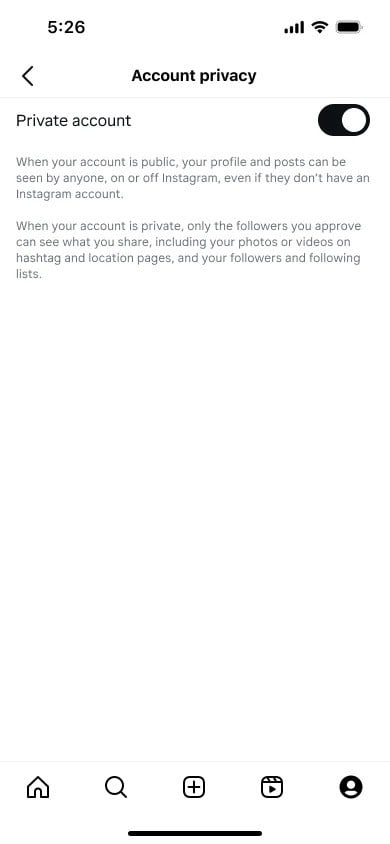
- Private accounts: Teens’ accounts are set to private by default, which means only approved followers can see their content and interact with them.
- Messaging restrictions: Teens can only receive messages from people they follow, limiting unwanted contact from strangers.
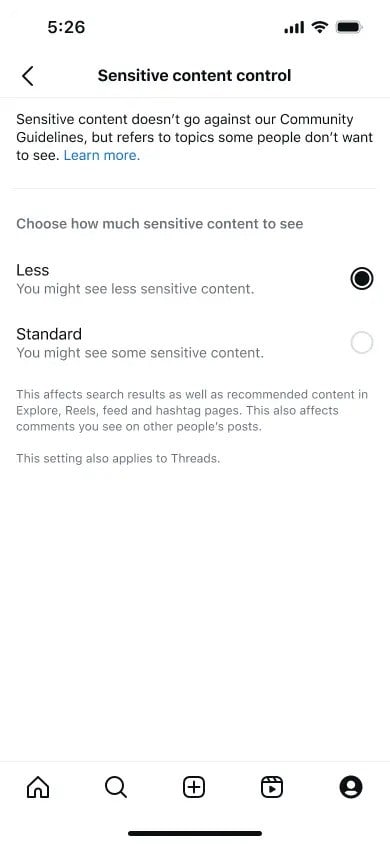
- Sensitive content control: Teen accounts automatically have limited exposure to sensitive content from accounts they don’t follow.
- Limited interactions: Users can only be tagged or mentioned by people they know, and offensive comments will be filtered automatically.
- Time limit reminders and sleep mode: Teens receive reminders to log off after 60 minutes of use each day, and notifications are muted from 10 PM to 7 AM to encourage better sleep habits.
Benefits of Instagram Teen Accounts to Kids and Parents
Instagram Teen Accounts offer several benefits that address both teens’ needs and parents’ concerns:
For Teens
Teens get a safer environment with limited interaction from strangers, reduced exposure to sensitive content, and reminders to manage their time on the app. They can also explore topics they are interested in within safe boundaries, making their experience more positive and enjoyable.
For Parents
Parents can feel reassured that their teens are protected with built-in privacy settings. They can also oversee and approve changes to these settings, ensuring that their teens maintain a safe online experience. Parents can even view their teens’ chat history (without seeing the actual messages) and control how much time their teens spend on the app, giving them greater peace of mind.
How to Set Up an Instagram Teen Account
With the official blog published on September 17, 2024, Instagram announced that they would begin placing new users under 18 into Teen Accounts. Existing teen users will be notified about this change and moved to Teen Accounts starting next week.
The plan is to have all teens in the US, UK, Canada, and Australia switched to Teen Accounts within 60 days, with teens in the European Union following later this year.
By January, teens around the world will start getting these accounts. Instagram is also planning to introduce Teen Accounts on other Meta platforms next year. These updates aim to improve the Instagram experience for millions of teens, ensuring everything works smoothly.
Thus, when teens under 18 sign up for Instagram or update their app, they are automatically placed into a Teen Account. Additionally, teens under 16 will need parental approval to change any settings that make the account less strict. Parents can set up supervision by linking their account to their teen’s Instagram. Here is how to do that:
Set up teen supervision on Instagram
Sending Invitations
Teens or parents can send invitations for supervision. If a parent wants to supervise more than one teen, they can send the same invitation to each one.
Remember, invitations expire 48 hours after they are created. If an invitation expires, you’ll need to create a new one.
To send an invitation as a teen:
- Click the menu (More) in the bottom left, then go to Settings.
- Click on Supervision.
- Review the information on the screen, then click Next.
- Click Create Invitation.
- Click the invitation link to copy it, then paste it into your chosen app to share with your parent.
To send an invitation as a parent:
- Click the menu (More) in the bottom left, then go to Settings.
- Click on Supervision.
- Click Create Invitation in the left menu.
- Review the information on the screen, then click Continue.
- Click Copy invitation or the invitation link to copy it, then paste it into your chosen app to share with your teen.
Accepting Invitations
You can accept or decline a supervision invitation. Supervision will start based on who sent the invitation.
If a parent sends their teen an invitation, supervision will begin after the invitation is accepted.
If a teen sends their parent an invitation, supervision will start after the parent accepts it and the teen confirms they are the correct person to supervise their account.
To accept your parent’s invitation:
- Open the app or service where you received the invitation link and click on the link.
- Click Next.
- Click Allow.
To accept your teen’s invitation:
- Open the app or service where you received the invitation link and click on the link.
- Click Next.
- Click Accept the invitation.
After accepting your teen’s supervision invitation, your teen will need to confirm that you are the correct person before supervision begins. Once you’ve accepted a supervision invitation, the person who invited you will receive a notification.
These accounts are designed to create a safe and positive space for teens while providing parents with the tools they need to keep an eye on their teen’s online activity.
Empowering Parents: Family Center, Supervision, and Teen Accounts Combined
By bringing together Family Center, Supervision, and Teen Accounts, parents get better tools to help manage their teens’ online activities. This setup gives them more control, creating a safer and more caring space for young users. Here’s what parents can do with Supervision in the Family Center for Teen Accounts:
- Set Daily Time Limits: Control how long their teen can use Instagram and Threads each day.
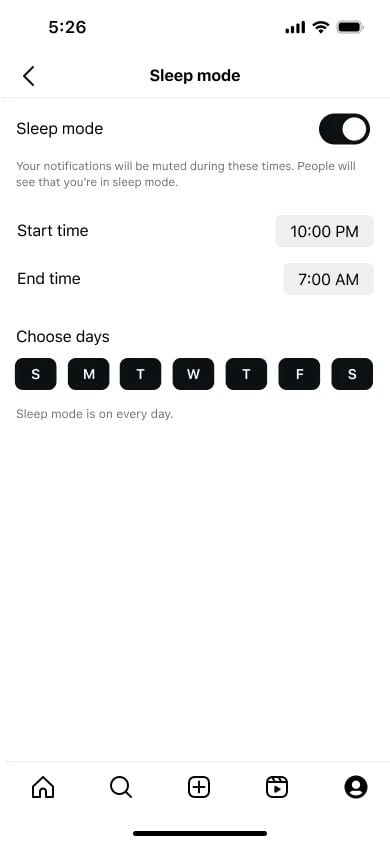
- Manage Sleep Mode: Limit Instagram use during specific days and hours.
- Track Usage: See the average time their teen has spent on Instagram over the past week.
- Daily Time Reports: Check how much time their teen spent on Instagram each day for the past week.
- Monitor Followers: View the accounts their teen follows and who follows them.
- See Blocked Accounts: Identify accounts their teen has blocked.
- Check Privacy Settings: View and manage their teen’s account privacy settings.
- Message Request Settings: See who can send their teen message requests.
- Group Chat Settings: Check who can add their teen to group chats.
- Sensitive Content Settings: Review settings for sensitive content.
- Approve Changes: Approve or deny requests from their teen to change safety settings.
- View Safety Settings: See all of their teen’s current safety settings.
- Receive Notifications: Get alerts when their teen requests changes to safety settings.
- Preview Teen View: Visit the Family Centre to see what their teen can see.
- Get Reports on Reports: Be notified when your teen reports something on Instagram.
This can ease parents’ worries. Yvonne Johnson, President of the National PTA, pointed out that putting teens in Teen Accounts automatically and having default privacy settings show that Meta is helping parents and creating safer, age-appropriate experiences on the platform.
Conclusion
Instagram Teen Accounts are an important step in making the online space safer for young users. These accounts automatically include safety features and give parents more control, helping to balance teens’ ability to explore with their need for safety.
However, According to We Observed, to further improve safety and privacy for teens, Instagram could enhance age verification methods, and strengthen content filtering. Additionally, better anti-bullying tools, clearer algorithm explanations, and improved privacy settings could create an even safer and more supportive environment for young users.
As social media evolves, features like Teen Accounts and these improvements are essential for ensuring that teens can enjoy their online experiences while maintaining their well-being.