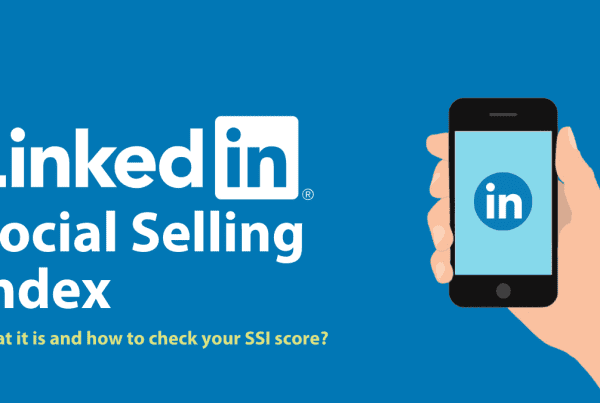Facebook Marketplace has become a popular place for people to buy and sell various items. According to Capital One Shopping, up to 1 billion online shoppers buy something from Facebook Marketplace each month. However, you might come across some listings where you will find “hidden information” text or options. Under this option, Facebook hides important details to protect users from scams and make buyers curious.
In this guide, we’ll explain what hidden information on Facebook Marketplace is and how you can uncover it.
What is Hidden Information on Facebook Marketplace?
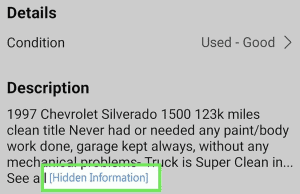
Hidden information on Facebook Marketplace means that some details in a listing are not shown right away. Facebook does this to protect users from scams and fraud. By keeping some information hidden, it makes it harder for scammers to trick people.
When someone on Reddit asked, “Why does Facebook show ‘hidden information’ instead of numbers or contact details on Facebook Marketplace?” Another user replied that Facebook wants all communication to happen through Facebook Messenger, not by phone or email. So, if someone includes a phone number or email in the description, Facebook replaces it with the “hidden information” text.
It has been found that Facebook usually hides contact details under the “hidden information” text, but in some cases, more specific product details may also be hidden from buyers.
It’s not officially clear what specific details Facebook hides under the “Hidden Information” option or how much is hidden. However, there are a few ways to uncover the information that Facebook usually hides on the Marketplace.
How to See Hidden Information on Facebook Marketplace?
There are three methods to see hidden information on Facebook Marketplace.
Method 1: View on Mobile Browser
Here’s how you can view hidden information on Facebook Marketplace:
- Start by opening the Facebook app on your smartphone or tablet.
- In the app, go to the Marketplace section. You can find this by tapping your profile icon in the top right corner or the three-line menu in the bottom right corner, then selecting “Marketplace.” Look for the “Hidden Information” link in the listing.
- When you find a listing with hidden information, tap on it to see more details. Below the listing’s picture, you’ll see a share button. Tap it and select “Copy link” to save the listing’s URL.
- Open your web browser, like Chrome or Safari, on your mobile device. Paste the link you copied into the browser and hit enter. This should reveal the hidden information.
Method 2: Use Chrome Developer Tools
If the other methods don’t work, you can try using Chrome Developer Tools. Here’s how:
- Press the F12 key on your keyboard to open the Developer Tools.
- Look for the “Device Toggle Toolbar” button and click it.
- Choose a mobile device emulation like iPhone or Android from the options.
- Refresh the page by pressing F5. This should show the mobile version of Facebook Marketplace, where the hidden information may be visible.
Method 3: Manually Load the Mobile Version of Facebook
- Start by logging in to your Facebook account. You’ll notice the link in your browser begins with https://www.facebook.com/.
- To unhide information on Facebook Marketplace, remove the “www.” from the link and replace it with “m”. This will change the URL to https://m.facebook.com/, opening the mobile version of the site on your PC.
- With the mobile version open, you can now see all the details about the seller, including their mobile number, which you can use to contact them about their products.
Contact the Seller
Another way to access hidden information is by contacting the seller directly through the Facebook Marketplace contact form. By reaching out, you can ask the seller for the information you need.
Final Thoughts
Approximately 250 million sellers use Facebook Marketplace worldwide, and hiding their contact or personal details helps prevent spam and fraud. However, buyers often need all the details before making a purchase, and that’s where the three tricks mentioned above can be helpful.
Uncovering hidden information on Facebook Marketplace can give you helpful details about listings so you can make better decisions. It is also beneficial if you want to avoid installing Facebook Messenger. You can try the methods we’ve shared in this guide, but be sure to stay cautious and respect the sellers’ privacy.
Frequently Asked Questions
Can you see who has looked at your items on Marketplace?
No, Marketplace doesn’t let you see who has viewed the items you’re selling.
Does it cost anything to sell on Facebook Marketplace?
No, listing items for sale on Facebook Marketplace is free. However, if you’re selling as a business or using features like shipping, there may be fees associated with those services.