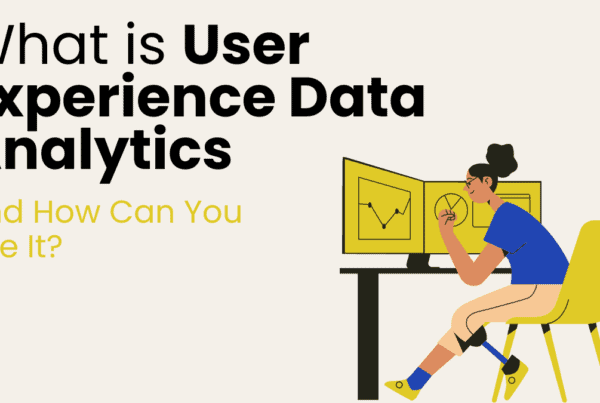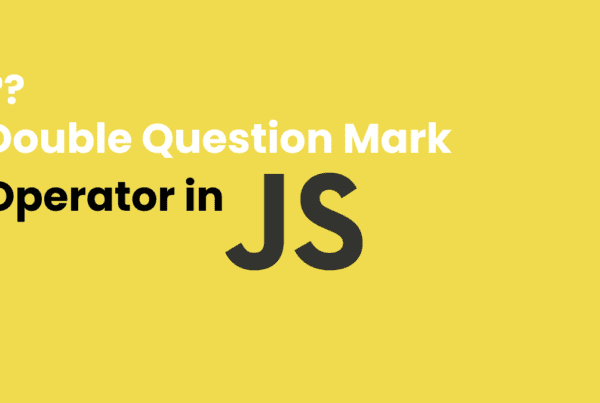It’s important for a business to be able to deliver that which it sold to its customers. However, in order to stay afloat and keep progressing, it’s even more important for the entrepreneur to pay attention to the ways in which they can work smarter instead of harder.
Admittedly, nonetheless, when running a company, no matter its size, business owners are often overwhelmed with the number of tasks and responsibilities they have to handle on the regular. This leaves them little to no time to envision new ways to figure out how they can optimize their performance.
Do not let your technology-enthusiastic spirit become apathetic. The “if it ain’t broke, don’t fix it” kind of approach only manages to keep you comfortable within limits that no longer help you grow.
And although it’s only human for this sort of attitude to make its way into your path from time to time, both personal and professional, being presented with clear ways to benefit your work usually does the trick of re-inspiring you to want to be on the side of advancement.
That being said, if you are either running a business or you are a freelance developer, getting in the habit of performing regular check-ups when it comes to the tools you routinely use can give a much-needed efficiency boost to the manner in which you operate.
Researching new design and development tools
Remember the days when you were just starting out? You were readily researching and testing new tools so that you can make as much of an informed choice as possible regarding the design and development tools you are going to base your entire workflow on.
But the business grew, and you got comfortable, didn’t you?
Not to panic, chances are if you have come across this article, you’ve snapped out of it, and you are once again eager to discover, explore and maybe eventually employ the web design and development tools most appropriate to your projects.
It’s a virtue to work hard, but doing so without being smart about it is a foolish task. It’s definitely a great use of your time to take a look at what the market has to offer in terms of the latest design and development tools you could use.
And if you don’t know where to start your research, here are 3 amazing tools you should consider:
1. InVision Studio
If you’re big on increasing productivity, you’ve probably already heard of the InVision App in some form or another.
It’s a collaboration and prototyping type of software fantastic to use within companies in which it is vital for teams to be able to work together in a speedy manner.
InVision Studio is referred to as ‘screen design tool’ and what it basically does is it merges tools such as Photoshop and Sketch to provide a solution that addresses all the stages of the web design process.
Here are some of the awesome features of InVision Studio:
- Rich screen transitions to your liking
- Easy to navigate interface
- Storing design assets in libraries
2. Loom
Loom stands out among other video creation tools because it is very easy to navigate. It helps you create a professional-looking video without having to deal with lengthy files in unusual formats that a large number of users might encounter difficulties when trying to open.
Here are some things Loom can help you with:
- Putting together tutorials for your employees or clients
- Creating video content as part of your marketing strategy
- Producing training videos
3. Pattern Lab
Everywhere we look around us we can spot patterns, so it’s only natural that they occur in web design as well. And since consistency and coherence are much-desired qualities in such a field, a tool like Pattern Lab can be of great help to you.
Although designers and developers have been aware of Pattern Lab for quite some time, it has managed to capture the attention of the masses once again.
Among the coolest features of the tool are the following:
- It’s a tool agnostic (which means it doesn’t limit you to any particular platforms or libraries, you can use whatever suits your project best)
- Easy creation and sharing of patterns
- Simplifies the UI design process
Being constantly on the lookout for opportunities to improve is an admirable trait to develop. It’s not cutting corners and it’s not being lazy, it’s staying open-minded and willing to experiment with alternative instruments and courses of action so that you can increase your productivity.
The industry is ever-changing so, in order to win at whatever challenges it sends your way, you have to be too. Take the path of growth because the only way to thrive is to adapt.
Of course, it’s important to stay on top of your business obligations and ensure that your customers are satisfied. It’s critical, however, that you don’t get locked into the same old ways and miss out on new and improved methods that could ultimately be a game-changer.