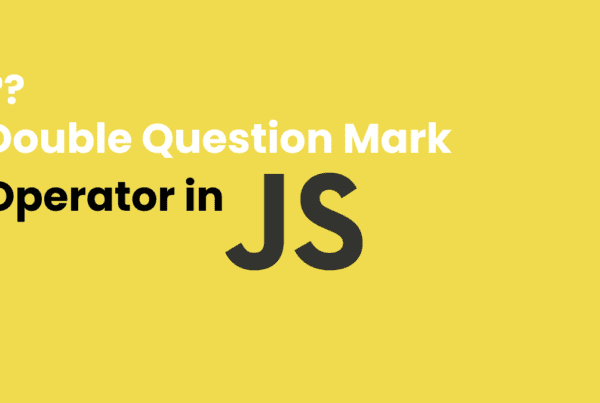Designing apps starts and ends with the user. The difference between a successful mobile app and a failing one in the market is the quality of UX. Without a deep understanding of your users’ in-app behavior patterns or psychological foundations, you won’t be able to create a mobile product to meet a need or exceed expectations.
Developing a mobile app with user data expedites the design thinking process, which brings practical solutions to solve real user pain points.
This article focuses on ten best practices for designing user-friendly mobile apps to achieve optimal UX.
Flawless Functionality
App developers don’t always focus their efforts on improving app functionality for their users and end up with a defective product. This report reveals that 21% of mobile users drop an app after one use if the app doesn’t offer the experience they expect.
App functionality must help the user complete the tasks to achieve their goal, which is the reason behind downloading the app. Focusing on the main features during the product roadmap stage will enable users to perform tasks with ease. Keep in mind to provide relevant mobile-only functionalities that will support more users to download your app rather than turning to a website.
Streamlined Onboarding
The purpose of onboarding is to confirm the value of your app to the end-user, by proving how they can accomplish what they need, quickly and efficiently. If the user is having trouble within the initial screens, they’ll likely abandon without hesitation. Creating a seamless onboarding experience is the ground for drawing and retaining users. Within the first week of downloading an app user retention already drops by 25%; however, the report mentioned before observed that where excellent onboarding tactics were implemented, they experienced an increase of 50% in-app user retention.
There are many strategies you can implement to improve mobile UX during the onboarding stage to retain users, such as a tutorial to demonstrate how the app works. This is progressive onboarding, ideally employed if your app has an intricate workflow or unknown functionalities that the user may not identify right away.
Excellent user onboarding reduces abandonment rates and boosts long-term success metrics such as user retention and user lifetime value. Another factor to keep in mind is to decrease the number of steps required for account creation/signup, and combine multiple registration options (i.e. sign in with Facebook or Google).
Friendly Usability
Usability contains the layout of information, design, content, and other elements that allow users to accomplish their goals through the app. Support your users by showing them which icons can be selected, tapped, or swiped. Make sure that you remain constant with gestures throughout the app to increase usability. For example, if swiping up deletes an item, make sure the same is valid for all screens within the app. Also, analyze the size of buttons and links by making them easy to tap, with optimum space to avoid any selection mistakes.
Reduced Search Effort
Help your users find what they need swiftly to meet their needs and increase conversion rates. There are several search strategies you can implement in your apps like barcode scanning and keyword search. Presenting users with a search option and filters to lead them to what they’re looking for will surely increase conversion rates. The purpose of this approach is to help users obtain what they’re looking for so the search integration mustn’t filter down to zero results.
Reduced User Input
This is the data users are asked to enter, such as their credit card credentials and billing information, during registration or checkout. User input should always be reduced on mobile devices as users may get discouraged by the smaller screen size. To reduce drop-off rates, make sure to restrict the number of fields, and only add the necessary information. Simplify this process by combining autocomplete, spell-check, and prediction text assistance.
Ensured Security and Trustworthiness
Many users will download an app only to be surprised by the long list of permissions waiting to be accepted before they can utilize the app functions. Permissions can involve asking for credit card information when there isn’t an e-commerce function integrated into an app or access to your photo gallery with no explicit need for it.
This relates directly to the level of trust and satisfaction that users feel when using a mobile app, influencing overall brand loyalty. Ensure you have transparent permission policies and enable your users to control how their personal information is handled within the mobile app.
By clearly describing your business policies and practices, your users will feel more confident accepting permissions. Incorporate direct links to your privacy regulations page, especially for a retail app. Increase credibility by presenting trusted badges of security, especially when users are handing your brand their personal and financial information.
Intuitive Behavioral Gesturing
Gesturing includes the actions users make while interacting with your app like pinching, swiping, and scrolling the interface. For instance, swipe gestures now enable operations such as “share” and “delete.” Identifying how your users behave is essential for gesturing to learn what actions they’re familiar with. With this practice, users will be comfortable with your app, simplifying the onboarding process.
Immediate Assistance
Provide your users with assistance within the app by implementing different support options. Users will often look for help in the toolbar or tab bar of an app. Offer several methods for users to receive support, like self-serve FAQs and live support throughout click-to-call buttons, or live chats.
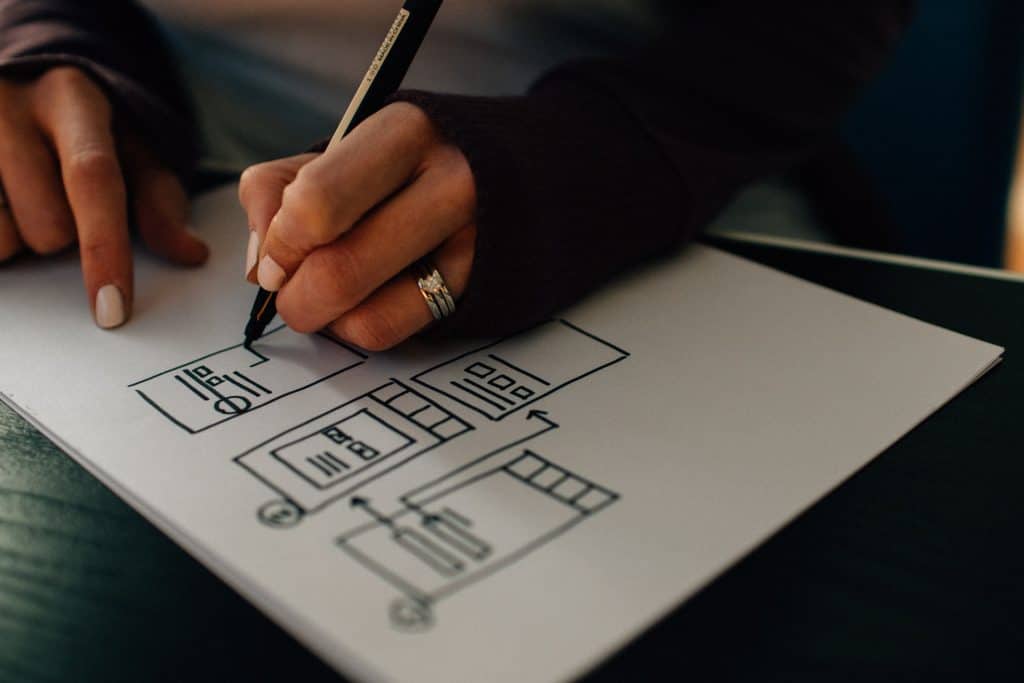
Customized UX
Customization provides a more unique and consistent experience to the user. Whenever possible, customize UX by leveraging user data to display relevant content and material in the app. For instance, provide users with specific retailer deals according to their location. The more correlated the experience is with a user’s needs and preferences, the more inclined they are to proceed using the application.
Taking it a step further, including the user’s name on the screen and in messaging is a simple and efficient way to customize. Be sure to only show truly relevant content to each user for the best results. Including too many push notifications or displaying irrelevant content will most likely frustrate the user.
Strategic UI Design
The main contingency within UX strategies is the quality of its UI. Ensure you design for visibility and quick scanning as user behaviors are much complex on mobile. Glanceability implies the quickness and ease of the visual design which carries the information. Keep visual consistency with the color palette, typography, and all design elements. Build a seamless visual flow that will lead users from the initial element of the design to other components to assist them in accomplishing their goals easily.
Bottom Line
Building an optimized mobile app user experience includes many factors that work systematically to satisfy users’ needs while also meeting business goals. User-friendly apps require a disruptive shift from regular practices towards a mobile-specific way of thinking. With smaller screens, differences in device capabilities, and volatile user behavior, user-friendly apps hold many opportunities for improvement.
These ten best practices will help you develop optimum UX with a user-centered approach. If you need help implementing these practices, don’t hesitate to contact us. We’d love to hear from you!